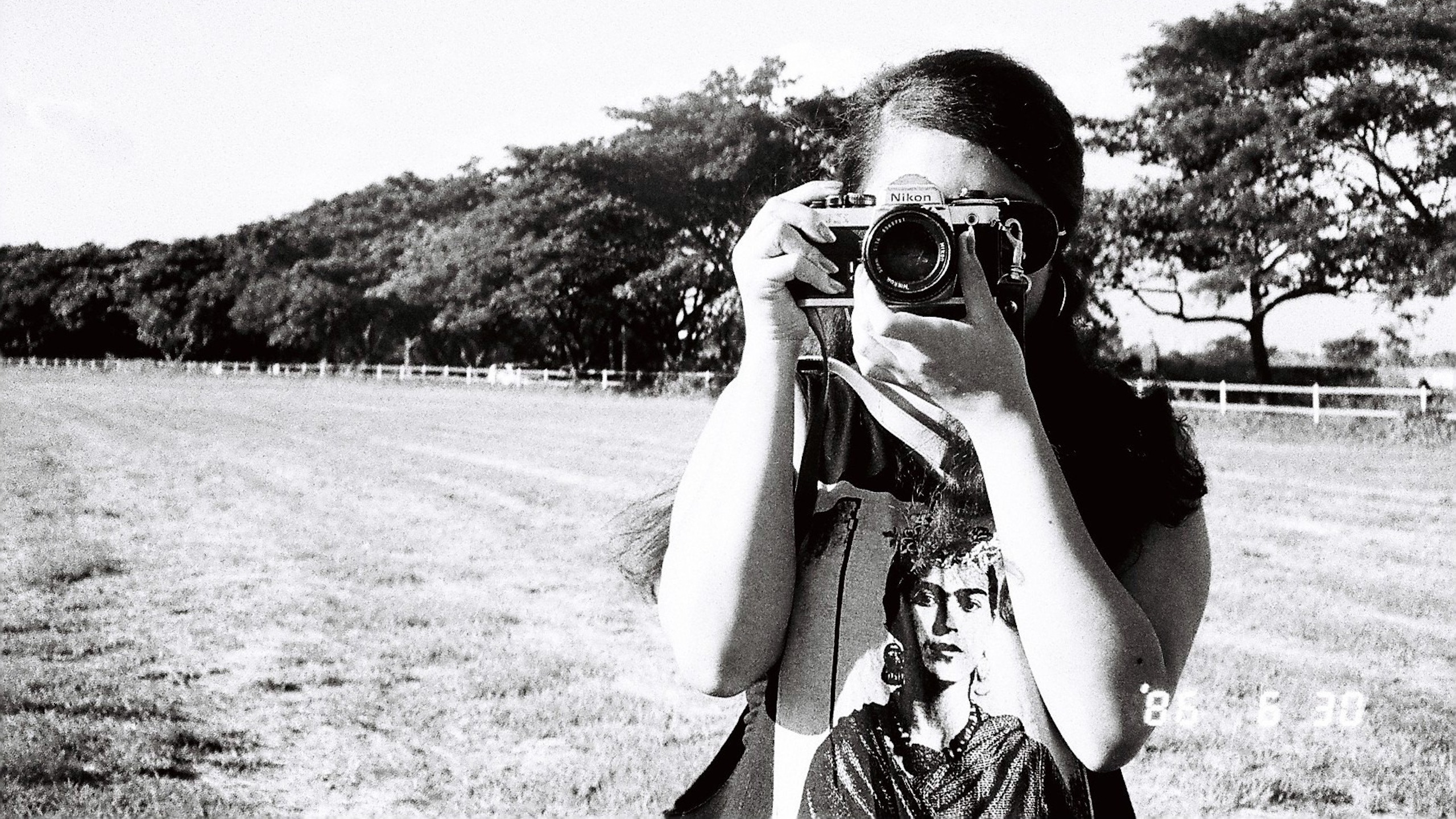
In case you missed the memo, today is World Photography Day! But if you don’t have anything planned yet, don’t fret — you don’t have to do anything grand to celebrate the occasion. Here’s a quick rundown of some easy things you can do today to keep those creative juices flowing!
Everyone loves treasure hunts, especially kids. So if you want to share the love for photography to kids, you can start them young with this fun activity. In this guide by Julie Powell, she shares some tips on how to get it done, from setting some rules (you want the kids to be safe too), some examples of items to put on your treasure hunt list, or even giving out prizes for the ones who find the most photographic treasures!

Ah, we all do this once in a while. So, if you haven’t changed your profile photo/s on your social media accounts, now would be a great chance (or the perfect excuse, even!). Even professional photographers need a professional-looking profile photo, so Vanelli put together this quick guide for you and your fellow photographers to get creative with it in the studio. But if you’d rather do a quick outdoor portrait session, he also has some three simple tips for that.

One of the most intimidating things for photographers is to ask a total stranger if you can take a photo of them. Take inspiration from this story from Bob Coates, who reassures us that most people are happy to oblige and enjoy the experience. And he cautions, “ I need to get over it because I have let some amazing subjects disappear.”

Tired and uninspired to keep your photography projects going? Maybe you just need to see it in a different light. Photographer and filmmaker Teo Crawford, for example, chose to explore the Japanese philosophy of wabi-sabi — finding beauty in the transience and imperfection of life — as the topic of his bachelor thesis. Using a Polaroid I-2 instant camera, he embarked on a project to demonstrate the visual manifestations of wabi-sabi in photography.

In the recent years, more and more photographers have been making and self-publishing books and zines out of their photos, and I’m all for it! I believe it’s one of the best projects that every photographer should embark on, World Photography Day or otherwise. If this is a new concept to you, it doesn’t have to be as “big” as a book right away. It can be a tiny photo zine that you can put together in a few hours. If you have a lot of unposted or unpublished photos gathering digital dust in your hard drive, this is a great opportunity to put them to use. Or let them loose into the wild, if you will. You only have one rule to keep in mind: either make it a showcase or tell a story with it.
Are you doing something else — easy or complex — for World Photography Day? Or make it World Photography Week, even! Tell us about it or share your creations in the comments below!

