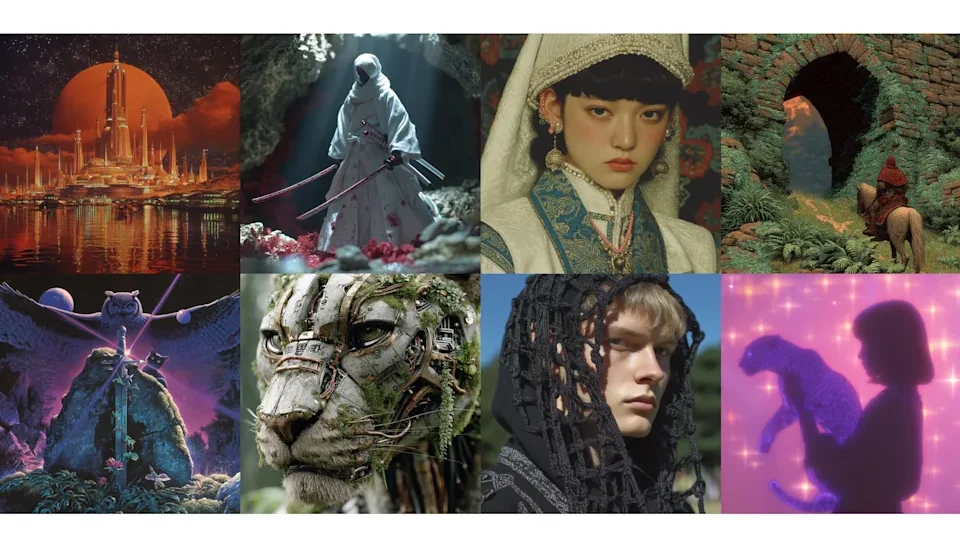
Midjourney has just launched its newest AI image-generation model, V7. This updated version seems to grasp your text prompts more effectively. It looks like it is producing images that are not only of higher quality but also more cohesive. The Midjourney team says that V7 comes with better textures and does a much better job at capturing intricate details, especially when it comes to things like hands and bodies.
What Are the New Features?
Midjourney has featured something that looks pretty exciting in their V7 update. It is called “Draft Mode.” I would say it seems beneficial if you’re into quick prototyping. You might generate images at half the usual speed, and it’ll only cost you half as much. The results might be a little unrefined—there’s not as much polish or detail.
Therefore, this mode seems perfect for quickly brainstorming ideas. Sometimes you might be collaborating with a partner or maybe feel a bit uncertain about what aesthetic you’re desiring for. Draft Mode is designed for that chaotic creative process. It even supports voice prompts. This means you can share and develop your ideas without the hassle of typing everything out. If you find something interesting on Draft Mode, you can click on “enhance” or “vary,” and Midjourney will create a high-quality AI generated version for you.
As soon as V7 will launch, it will have two options for rendering: Turbo and Relax. Turbo might deliver your images quickly, but it will be double the price of a regular render from V6. In contrast, Relax mode seems more budget-friendly, though you’ll have to wait a bit longer for your results. As for regular-speed rendering, it’s not available yet. I think that they still need time to improve that feature for V7. So, lets just be little patient.
It’s important to know that there are some things V7 can’t handle at this time. It won’t be doing upscaling, editing, or retexturing right now; those functions will still be managed by the older V6 version.
Another important thing is personalization that Midjourney V7 focuses on. It might ask you to rate about 200 images. This seems to give the AI a better understanding of your aesthetic preference, so it can create visuals that match your taste more closely. You might easily turn this personalization option on or off in the Midjourney web app.
What it Means for Creators?
Personally, I think Midjourney V7 is making some serious progress in the world of AI creativity. It seems to grasp text prompts, tailor good results, and provide quicker rendering options with this new launch.
I think the Draft Mode is a great addition recently. Sometimes inspiration strikes, but you’re not quite ready to finalize everything. In this regard, this tool seems magical to me because it allows you to explore those rough ideas. It can be either working on slower drafts or using voice commands.
I know there are still some limitations. You can’t upscale or edit at this point, and normal-speed rendering is not available. But it’s okay since this is just an alpha version. So, expect frequent updates and enhancements based on user feedback.
[via Engadget; Image credits: Midjourney]

