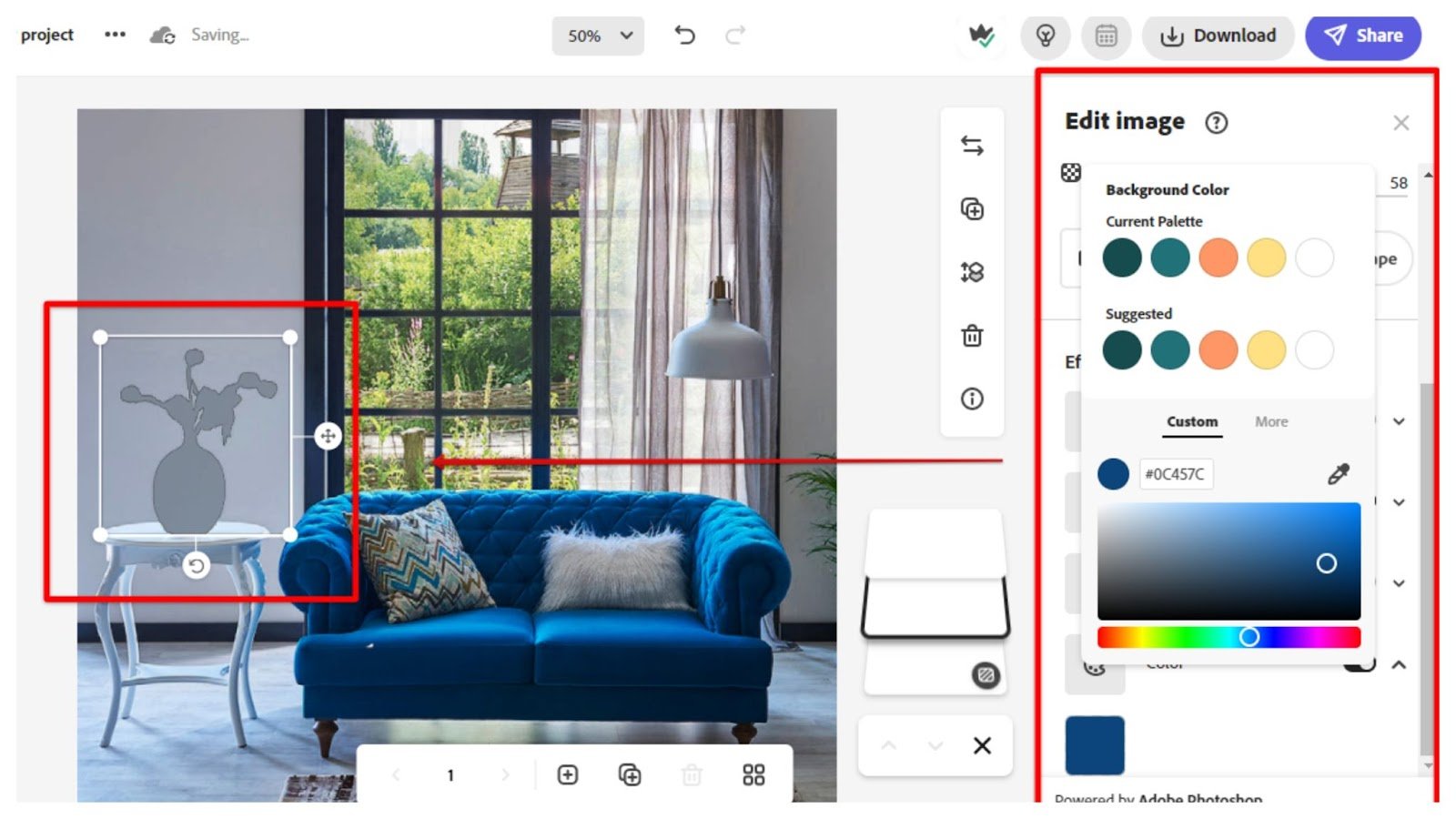
Apple’s Clean Up tool was expected to revolutionize photo editing with its AI-powered object removal. But it’s been more of a disappointment than a game-changer for many users. You’re not alone if you’ve tried it and felt let down. Luckily, there’s a much better option that’s more effective and completely free—Adobe Express’s Remove Object tool.
While Apple’s Clean Up is only available on the newer iPhone models that feature Apple Intelligence, Adobe Express can be used across many different devices. So, you won’t need an iPhone 15 Pro to cut unwanted objects from your photos. Better still? You don’t need to spend a penny or subscribe to Adobe Express Premium to use it.
Easy Editing: How to Make Use of Adobe Express’s Remove Object Tool
Removing distractions from your photos is simpler than ever. This is how you can do it using Adobe Express:
- Launch the Adobe Express app and tap the + icon.
- Choose Upload Media and select a photo from your gallery or capture a new one.
- Tap Remove Object from the toolbar.
- Brush over the object manually that you wish to remove. Use the brush size for greater accuracy.
- Tap Remove, and Adobe Express will give you three variations to pick from.
- If you find one that you like, tap Keep. If not, create more variations until you’re happy.
- It’s an easy process that makes your images look clean and professional without needing advanced editing skills.
Why Adobe Express Trumps Apple’s Clean Up?
After trying out both tools, it’s obvious that Adobe Express produces better outcomes. One downside of Apple’s Clean Up is that it won’t allow you to change the size of the brush, which usually results in messy edits. Adobe Express, on the other hand, allows you to completely customize how accurately you eliminate objects. The quality difference is dramatic. Apple’s tool tends to leave residual distortions, whereas Adobe’s product looks far more natural.
Apple’s Clean Up may get better later on, but as of today, there’s no competition. Adobe Express is the best solution for effortless AI-based object removal. Use it to remove photobombers, power lines, or random junk. All this is completely free.
Ready to clean up your images the proper way? Try out Adobe Express’s Remove Object feature and judge for yourself!
[Image credits: websitebuilderinsider.com]


