Introduction
The DJI Pocket 2 is a compact camera with a difference – it features a built-in gimbal with 3-axis motorised stabilisation.
It’s slip-in-the-pocket-tiny and a mere 117g, yet builds on its predecessor with a larger image sensor, wider lens, more internal microphones, new shooting modes and refined subject tracking and hybrid autofocus.
For £339 / $349 you get the Pocket 2 camera, Cover (hard plastic), USB-C power cable, Mini Control Stick, plus smartphone adaptors (Lightning and USB-C) for a direction connection to your smartphone and control via the DJI Mimo app.
If you can stretch to £469 / $499, you’ll get the ‘Creator Combo’ kit that also includes a wireless microphone, dead cat (mic windshield), wide-angle converter lens, ‘do-it-all’ handle and a micro tripod.
The Creator Combo kit represents a complete run-and-gun video and audio recording package that will fit into a jacket pocket. If you’re less concerned about audio quality, then the standard kit should suffice because the camera’s internal microphones are reasonable.
While not cheap (and much pricier than the original OSMO Pocket), the DJI Pocket 2 feels like a decent upgrade, boasting some of the silkiest handheld videos from such a tiny device. It’s a dream for v-loggers who don’t want to get bogged down by bulky kit, or to simply capture memorable moments.
Ease of Use
 |
First things first, what’s so neat about the DJI Pocket 2? Well, it’s so dang small and light, yet packs a bunch of powerful video-making features that simply cannot be matched by smartphones yet.
For its diminutive size and weight, we can’t think of a more effective gimbal-stabilised camera. We’ve walked, we’ve ran, and all our run-and-gun videos are silky smooth. Check out the video gallery.
The motorised gimbal is much more effective than optical and electronic stabilisation in smartphones and regular cameras, plus it can also be customised to the shooting scenario.
It has two sensitivity settings; fast or slow. Each settings responds to camera movement as the name suggests. By and large we have stuck with slow follow to ensure smoothest possible movement, even for fast action.
 |
There are three gimbal modes, too; tilt locked (locked to horizontal axis), FPV (free tilt, pan and roll movement) and follow (fixed camera view).
Follow gimbal mode pairs with the improved ‘Active Tracking 3.0’. Double tap the subject on the Pocket 2 camera screen and tracking comes to life, while via a smartphone you draw a box around the subject to initialise tracking.
Tracking locks on to your subject with unerring accuracy, keeping them in the centre of the frame as they move about. It will even provide a little extra room in the frame depending on which way the subject is looking; left, right, up, down. The gimbal has a highly intelligent life of its own!
By and large, the revised hybrid autofocus is consistent, too. It’s not perfect and doesn’t always keep up with the action, but supports active tracking really well. Compared to a smartphone, the active tracking and hybrid AF pairing delivers significantly better results.
 |
You also get a selection of shooting modes, not all unique to the DJI Pocket 2, but some of the features within these modes are next level.
Scrolling from left to right on the menu, there’s hyperlapse, timelapse, slow motion, video, photo, pano, story mode and livestream.
Put all these parts together and you have a highly capable pocket camera. We’ll get more in-depth with the shooting modes shortly, but let’s take a look around the device first.
We’ve already mentioned the tiny wand-shaped design. It’s a plastic build which is solid in itself, but we wouldn’t want to thrash the Pocket 2 around too much or expose it to inclement weather, not least of which because of the exposed micro SD card slot.
 |
In a third instalment, we’d like to see the card slot enclosed within the body or generous internal memory instead.
The camera and gimbal arm fit snug within the body form factor, so to a degree they are protected from snags, while the gimbal arm seems strong enough. We are thankful for the hard plastic Cover to stow the Pocket 2 away when not in use – it protects those vital parts.
It’s more than a cover too, with tripod mount, plus storage slots for the smartphone adaptors, wide angle lens converter and space for the (optional) clip-on mic. For timelapse sequences, we’ve used the cover to cradle an attached smartphone, too.
There’s a universal 1/4 inch tripod mount on the underside of the Pocket 2, plus a sunken USB-C slot through which the camera can be charged.
 |
Inside is a non-removable 875 mAh battery, providing a claimed 140 minute operating time (for FHD recording). It’s a simple equation; tiny device + tiny battery = poor battery life.
We’ve found battery life varies and can be much less than that quoted operating time, especially with power hungry 4k video recording where you’ll struggle for an hour. If your use is heavy, then factor a rapid powerbank in your arsenal for the on-the-go charging.
While the Pocket 2 can be controlled independently, the in-body controls and tiny touchscreen are very limited. All you get is a power button, record button and menu button, plus limited menus via the touchscreen
The mini control stick fixes into the adaptor slot and features a joystick for manual control of gimbal movement or lens zoom, plus another button primarily for adjusting the gimbal mode.
 |
But no, this camera works best via the (free) DJI Mimo app on your smartphone. You can connect the phone via the smartphone adaptor in place of the mini control stick. (There are USB-C and Lightning adaptors supplied.)
The connection between phone and Pocket 2 camera is a little flimsy and once in place you’ll need to hold them together securely, plus the overall in-the-hand balance is thrown way off. Some sort of simple bracket to support the phone underneath could reduce that gravitational strain.
However, paired to a smartphone is still your best bet. You can then enjoy the whole experience via the much larger display of the phone and quicker access to the controls using the app (available for Android and iOS phones).
It is possible to switch the Pocket 2 camera to selfie mode in order to view the display for v-logging and so on. V-logging is where the Pocket 2 shines – that Active Tracking keeps you in the centre of the frame as you move about.
 |
Functionality varies with each of the shooting modes and we are not entirely sure if it is down to the phone we used – the Google Pixel 5 – or if compatibility ranges between phone brands.
In our pairing, limitations included FHD timelapses only (not 4K), plus slow motion up to 120fps (4x) only – not the 240fps 8x slow motion as listed in the spec.
We know that HDR video isn’t available on the Pocket 2 at all yet – that’s coming some time in 2021. We hope that it will address some of the image quality drawbacks (more on this later).
The Pocket 2 is downright fun, but it’s no gimmick – the shooting modes are supported by sophisticated tech. After all, tech isn’t fun if it doesn’t work well!
Hyperlapse ramps the action up to 30x real time. Well known for rapid walkthroughs of famous world city beauty spots, hyperlapse has worked best for us set to 10x speed, providing the right balance of speed with discernible detail.
 |
Practice helps. For example, it is wise to pause for several seconds at key points in a hyper lapse sequence before moving on again, in order for the viewer to observe those details. We really enjoyed this mode during a relaxed stroll taking in the Christmas ambiance of a quaint Surrey village.
In timelapse mode, you’ll need a tripod. The motionlapse feature can introduce camera movement during the sequence. You get a movement choice between left to right, right to left, or a custom ‘path’, with up to four stopping points in any direction.
There are two panorama modes to choose from; a 180° horizontal stitch and a nine frame 3×3 grid stitch.
Overall, the DJI Pocket 2 handles like a dream – it’s tiny enough to slip in a pocket, reliable, great for all skill levels, while the shooting modes provide enough play time to outlive the novelty phase.