Introduction
Announced in November 2021, the Instax Mini Evo is the latest hybrid instant camera from Fujifilm, sporting a classic, vintage retro design that recalls old-fashioned cameras from yesteryear.
Inside it’s a very modern device, though, pairing a 5 megapixel digital camera with an inbuilt Instax Mini printer and sporting two shutter release buttons, 3-inch LCD screen, accessory shoe, selfie mirror, flash, a charging port and a micro SD slot.
You can also use the Mini Evo to print images from your smartphone (or indeed any image file found on your smartphone), too. The small 54x 86mm (2.1 x 3.4in) paper prints emerge from the slot in the side of the camera and gradually fade into view 90 seconds after you first pressed the shutter button.
You can also use your smartphone as a remote control and wirelessly release the camera’s shutter from the INSTAX mini EVO app, which is available for iOS and Android phone.
Inside the Fujifilm Mini Evo is a 1/5-inch CMOS sensor which is capable of producing digital images of 2560×1920 pixels. The fixed lens offers a 28mm equivalent focal length, with an f/2 lens.
Using the camera is pretty much entirely automatic thanks to the Program AE mode. The Instax Mini Evo automatically optimizes the shutter speed (1/4 second to 1/8000 second), flash output, ISO speed (100 to 1600) and other key settings according to the current shooting conditions.
The Instax LiPlay from 2019 offered a range of different effects which could be utilised for those who liked to get a bit creative, but the new Mini Evo takes things to another level by providing 100 different combinations from 10 integrated lens modes and 10 filter options.
The camera uses Instax Mini film, which is available to buy in a couple few different varieties, including with a traditional white frame or various different fun colours, such as “Rainbow”, “Shiny Stay”, and “Candy Pop”, as well as monochrome packs for fans of black and white photography.
Also released at the same time as the Instax Mini Evo camera is the equally new instax mini Stone Gray instant film, which has a stylish gray border.
At the time of writing, a single pack of 10 sheets typically costs £8.99, but you can usually buy multi-packs for a lower cost per unit. For instance, a two pack is usually £14.99 each and a five pack of 10 sheets will set you back anything from £29.99.
The Fujifilm Instax Mini Evo camera is available now priced at £174.99 / S199.99 / €199.99 in the UK, USA and Europe respectively.
A new synthetic leather, black camera case is also newly available to match the Mini Evo.
Ease of Use
 |
Whereas 2019’s Instax Mini LiPlay sported a fun design designed to be attractive to a younger audience, the new Instax Mini Evo is a much more serious affair.
The Instax Mini Evo is a more vintage looking camera than the “fun” LiPlay, which has a much more modern design that’s available in three different colours. By contrast the Mini Evo is only available in black with silver mirror accents.
It mimics the look of classic film cameras pretty well, with the faux leatherette coating both looking genuine from afar and also making it easier to grip than the smooth, shiny surface on the LiPlay. The textured coating is made from plastic, though, not true leather.
The Mini Evo is one of the smallest instant cameras in the Instax range, measuring 87 mm x 122.9 mm x 36mm and weighing 285g without batteries, strap, and film, making it more transportable than many of the other cameras in the brand’s back-catalogue. It’s not quite pocket-friendly though, so you will need a small bag to store it in.
Designed to be as user-friendly as possible, learning how to use the Instax Mini Evo isn’t too complicated.
 |
Size-wise, the Instax Mini Evo fits in the hand comfortably enough – for reference, I have large hands. It has a much more angular design than the smooth cruves of the LiPlay, and as mentioned above it also has a usefully textured surface.
The camera is of course made entirely from plastic, so ideally you won’t ever drop it (!), but it is robust enough to survive a small drop if you do.
We still found ourselves needing to concentrate a little to avoid dropping the Instax Mini Evo, though, and certainly appreciated the supplied wrist strap as a back up.
The camera is primarily designed to be used in portrait-format orientation, so that when the Instax prints are revealed, the larger part of the frame will be at the bottom.
You can choose to ignore this and shoot in landscape orientation if you prefer, but the text on the camera will be the “correct” way up only when holding the Mini Evo in the portrait orientation.
 |
On the front of the Fujifilm Instax Mini Evo, you’ll find the fixed focal length, 28mm, F2.0 lens.
It’s surrounded by a circular lens dial which is used to cycle through the 10 different lens effects – Normal, Vignette, Soft Focus, Blur, Fisheye, Colour Shift, Light Leak, Mirror, Double Exposure, and Half-frame.
These can be combined with the 10 different film effects – Normal, Vivid, Pale, Canvas, Monochrome, Sepia, Yellow, Red, Blue, and Retro – which are selected via a dedicated click dial on top of the camera, to create 100 possible creative combinations in total.
There’s also a small mirror which you can use to help you accurately line up selfies, an AF assist lamp and the flash unit, which can be switched on or off from the menu.
A shutter release button is also found on the front of the Instax Mini Evo, which feels slightly strange in use for those who are used to finding buttons in the more traditional place.
 |
There is another shutter button on top of the camera, but as the Instax Mini Evo does everything that it can to make you shoot in portrait mode, you’ll find yourself using the front shutter release most of the time.
You’ll also find the On/Off power switch at the lower-left corner of the front of the camera., a slightly odd position that again makes more sense when shooting in portrait rather than landscape mode.
On the bottom of the Instax Mini Evo is a hidden slot for inserting a microSD memory card. The Mini Evo comes with an inbuilt memory which can store approximately 45 images, while up to 850 images can be stored per 1GB of memory on a Micro SD card – so it’s well worth investing in one of those unless you want to frequently delete your images.
Also at the bottom of the Fuji Instax Mini Evo, alongside the card slot, is a micro USB port, which you can use to charge up the camera. The flash on the front of the camera will light up to let you know it’s charging, switching off when it’s complete. There’s also a factory-reset button in the same compartment..
Flipping to the back of the Instax Mini Evo and you’ll see that again it’s quite a simple set-up here. There’s a 3-inch 460k-dot LCD screen, which is larger and higher resolution than the 2.7-inch, 230K screen on the LiPlay.
 |
The LCD screen ablso doubles up as the screen door for the film slot. Slide across a switch to open the film door when you want to insert a new pack of Instax film. The switch on our review sample was annoyingly sticky, though, often not releasing the door without some swearing, so make sure to check yours when you buy it.
Instax film is incredibly simple to use – all you need to do is line up the small yellow line on the Instax film with the same yellow line on the camera and close the door when it’s in place. Be careful not to accidentally open the film door once you start using the film though, as you’ll risk exposing and ruining the film.
Before you get started and whenever you insert a new film cartridge, you’ll need to take a single shot to eject the safety sheet from the cartridge, which you can then throw away.
When the Instax Mini Evo is on, you’ll see some helpful information on the LCD screen. A dotted display at the bottom of the screen shows how many prints you’ve got left in your film pack. You’ll see the navigation guide displayed on the screen, which is controlled by a four way navigational dial just underneath it.
Pressing the up and down keys activates the digital zoom, while the left and right keys toggle between exposure compensation, self-timer, flash, macro (the closest focus distance is 10cm when set to the macro mode) and white balance settings.
 |
As well as the navipad, underneath the screen, there’s a Menu/OK button, a Back button, a Playback button and a Favorites button.
The main menu features a number of different settings which you can change, including face detection, switching the AF illuminator on or off (you might wish to switch it off if you’re trying to shoot somewhere discreetly), print settings, bluetooth settings, date and time and so on.
If you press the playback button, you’ll be able to scroll through the images you’ve taken and also digitally crop them using the navipad buttons.
When you’re ready to print one of your shots, pull the delightfully retro Print lever on top of the camera – sure, the same thing could have been achieved with a simple button, but where’s the fun in that?!
Also located on top of the camera is an accessory cold shoe which can be used to attach third-party accessories, like continuous LED lights, and a tiny unmakred button resets the lens and film effects back to the default normal/normal modes.
 |
To charge to its full capacity can take up to three hours, but once it is charged, the camera is able to print up to 100 images from a single charge. Of course, if you’re using it to take pictures as well, the power will run out sooner.
The Instax Mini Evo is designed to work with a companion smartphone app, which is available to download for free. You can connect to the Mini Evo via Bluetooth, and for the most part it connects quickly and seems to remain stable once the initial connection and setup has been completed.
From the app you can perform a number of useful functions, including taking remote control of the camera (useful for selfies and group shots).
One important limitation to be aware of is that the Mini Evo only saves images that you’ve actually printed into the app, not every photo that you’ve taken – so if you’ve filled up the built-in memory with 45 images, but only printed 10 of them, only those 10 will be saved in the app.
We’ve no real idea why this limitation exists, and hope that Fuji fix it in a future firmware upgrade. Until then you can work around it by copying the images from the built-in memory onto a memory card, or preferably by recording images to a microSD card and transferring them from that to another device, neither of which are as convenient.
 |
One of the most useful app functions is the “direct print” option, which allows you to print any image which you have stored on your phone. This effectively turns the Mini Evo into a portable Instax Mini printer, and is a great way to use to print better photos than the onboard camera is capable of capturing.
Once an image has been printed out, you’ll need to allow some time for the Instax film to develop – in other words, don’t be alarmed when it pops out completely white. After a few minutes, the colours should have fully rendered.
The mini Evo creates the highest-ever quality instax instant prints to date, printing at 600 dpi when printed directly from the camera.
The print slot is found on the left-hand side of the Instax Mini Evo (when viewed from the rear), so make sure it is unobstructed when you press the print button. A nice quirk is that the camera display will show a graphic of the print coming out from the screen.
Completing the external controls are a 1/4″ tripod socket, which as with most of the user interface is optimally positioned for when the Instax Mini Evo is in portrait mode.
Image Quality
Instax printing is never about superb image quality, but rather the fun and quirky aspect of printing out your shots on instant film. Some Instax cameras are analogue, but one of the big benefits of using the Fujifilm Instax Mini Evo’s digital camera is that you can preview your shots before printing them – so you don’t accidentally print out a dud and waste precious film.
Put bluntly, the onboard camera on the Fujifilm Instax Mini Evo is nothing to write home about. It’s almost like using a camera from 10-15 years ago, boasting a low resolution and lacking detail.
In bright conditions, the shots that it can produce are fine for the small size of an Instax print, though, even taking into account the increased 600dpi resolution that the Instax Mini Evo prints at. In darker conditions, the camera struggles to focus (even with the AF assist light switched on), and using the flash is a definite requirement, too.
It’s best to view the digital versions of the photos as just a guide to let you know what you should bother to print. They don’t stand up on their own when viewed on a computer screen, and certainly aren’t ones you’re likely to want to keep or use for any other purpose than for printing in the small Instax size.
As for the prints themselves, they’re nicely saturated and give a good impression of detail thanks to their small size. They’re fun enough for souvenirs and keepsakes, particularly if you use the camera at a special event such as a party, special trip or a wedding and so on.
It’s also something you might consider a good present for children, or anybody who might not be in possession of even the most basic smartphone, which in 2022 is likely to surpass the image quality of the Fujifilm Instax Mini Evo’s camera.
The good news is that you can use the Fujifilm Instax Mini Evo as a printer, as well as a camera. That means that in theory you could completely ignore the camera aspect and use the device to print much better photos from your smartphone, or even dedicated camera.
Sample Images
This is a selection of sample images from the Fujifilm Instax Mini Evo camera, which were all taken using the 4.9 megapixel JPEG setting. The thumbnails below link to the full-sized versions, which have not been altered in any way.
Product Images




















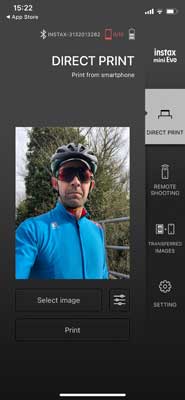
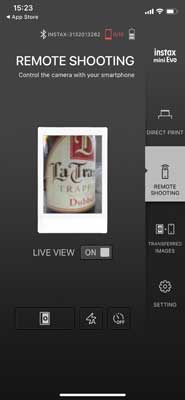


Conclusion
The Instax Mini Evo is the latest and best hybrid instant camera that Fujifilm have ever released, successfully combining old and new, vintage and modern to create an easy-to-use, well designed and above all fun all-in-one Instax camera and printer.
That’s not to say that it will equally suit everyone who has an interest in instant photography. Some people will be better served by a dedicated Instax printer like the Instax Link Wide and Instax Mini Link, while others will prefer the more analogue experience of a camera like the Instax Mini 40 or Instax Mini 11.
And at around £175 / $200, it’s too expensive to be considered an “impulse purchase”, but still just about affordable enough to be appealing to those who are passionate Instax fans.
As with similar hybrid cameras like the Instax Mini LiPlay, the Instax Mini Evo does have the distinct advantage of taking the guesswork out of using an analogue instant printer, important when prints cost around £$1 each. Although you lose the surprise element, you gain a a greater degree of control and predictability.
Countering that somewhat is the huge amount of lens and filter effects on offer – 100 in total – which are both easy to apply via the lens ring and filter dial, and produce genuinely pleasing results. Just be aware that they’re baked into the JPEG files that the camera records, with no option to also store an unfiltered original or to change the filters after the picture has been taken.
A more annoying caveat is the fact that you can only copy images from the Mini Evo to the dedicated smartphone app if you’ve already printed them, a very weird limitation that’s seemingly and maybe somewhat cynically designed to get you to make more prints. We can only hope that Fujifilm address this sooner rather than later.
Also if you’re hoping to use the Mini Evo as your main digital camera, you’ll be sorely disappointed. While the 5 megapixel camera provides more than enough detail for Instax Mini prints, it doesn’t compare well with virtually any smartphone from the last few years, flagship or otherwise.
It’s best to think of the Mini Evo’s camera as a great way to see your images before you print – at least you won’t waste that expensive film with under/over exposed photos, blurred shots or those that have been framed poorly – with the added benefit of being able to share them on social media (although not that easily as it turns out). Alternatively, for kids or anybody without a smartphone or dedicated camera, it might also be appealing.
Better news is that the Fujifilm Instax Mini Evo can also be used as an Instax Mini printer, which for most people in possession of a half-decent smartphone, will be the preferable way of using it. However, if you’re going to do that, you could dispense with the camera altogether and purchase a dedicated Instax printer.
Overall, the Fujifilm Instax Mini Evo is the best realization yet of a hybrid Instax camera/printer device. It may not make the most sense for most people, but it’s undeniably stylish to look at and lots of fun to use, both qualities that Instax fans will love.
| Ratings (out of 5) | |
|---|---|
| Design | 4.5 |
| Features | 4.5 |
| Ease-of-use | 4.5 |
| Image quality | 4 |
| Value for money | 4 |
Main Rivals
Listed below are some of the rivals of the Fujifilm Instax Mini Evo.
The Instax Mini 11 is Fujifilm’s new entry-point into the exciting world of instant film photography. Now featuring auto exposure and a built-in ‘selfie’ lens setting, is this the best instant camera for beginners? Read our in-depth Fujifilm Instax Mini 11 review to find out…
The Instax Mini 40 is a classic, retro-inspired entry-point into the world of instant film photography. Featuring auto-exposure and a built-in ‘selfie’ lens setting, is it worth the asking price of $99 / £89? Read our in-depth Fujifilm Instax Mini 40 review to find out…
The new Fujifilm Instax Mini LiPlay pairs a digital camera with an Instax mini printer to enable you to take photos and make instant prints. It also offers the ability to record sound clips for the first time on an Instax. Read our in-depth Fujifilm Instax Mini LiPlay review, complete with downloadable sample images, to find out if this is the best ever Instax device…
The Fujifilm Instax Square SQ1 is the latest instant camera to use the square Instax film format. Simpler to use and more stylish than the SQ6, is this the best square-format instant camera on the market? Find out now by reading our Instax SQ1 review…
The Fujifilm Instax Square SQ20 is a hybrid instant camera that takes digital pictures and makes instant prints. Does it offer the best of both the digital and analog worlds? Read our in-depth Fujifilm Instax Square SQ20 review to find out…
The Instax Square SQ6 is Fujifilm’s first ever camera to use the square Instax film format. Is it better than its main rival, the Lomo’Instant Square? Find out now by reading our Instax Square SQ6 review…
The new Lomo’Instant Square is a fully automatic instant camera that’s the first ever analog model to use the square Instax film format. You can also use Instax Mini film by changing the camera back, increasing its versatility. Is this the best instant camera on the market? Find out by reading our Lomo’Instant Square review now…
Review Roundup
Reviews of the Fujifilm Instax Mini Evo from around the web.
What have you got against fun?
The Fujifilm Instax Mini Evo is a compact, “retro-styled,” 4.9-megapixel hybrid camera, an easy-to-use digital point-and-shooter and Instax analogue printer all in one. It allows you to shoot, modify and print images in seconds, on the fly. And it’s fun. So get over it.
Read the full review »
A retro-themed spin on instant photography that puts fun first, the Mini Evo is our favorite hybrid instant camera so far. It’s far more pocketable than Fuji’s other Instax cameras, with autofocus, auto exposure and auto shutter speed making it more point-and-shoot friendly to boot.
Read the full review »
The mini EVO is a digital instant camera that successfully marries modern convenience with the vintage charm we desire from the INSTAX process. It’s not Fujifilm’s first instant camera to employ a digital sensor and screen to preview and adjust shots before then choosing if they’re worth printing, but it is their most fun to date.
Read the full review »
Specifications
Camera Functions
-
- Image sensor
- 1/5-inch CMOS with primary color filter
-
- Number of recorded pixels
- 2560 x 1920
-
- Storage media
- Internal memory, microSD/microSDHC memory card
-
- Storage capacity
- Approximately 45 images in internal memory,
approximately 850 images per 1 GB in microSD/microSDHC memory card
-
- Recording method
- DCF compliant Exif Ver 2.3
-
- Focus distance
- f = 28 mm (35-mm film equivalent)
-
- Aperture
- F2.0
-
- Auto focus
- Single AF (with AF Illuminator)
-
- Shooting distance
- 10 cm to ∞
-
- Shutter speed
- 1/4 second to 1/8000 second (automatic switching)
-
- Shooting sensitivity
- ISO100 to 1600 (automatic switching)
-
- Exposure control
- Program AE
-
- Exposure compensation
- −2.0 EV to +2.0 EV (1/3 EV step)
-
- Metering method
- TTL 256 split metering, multi metering
-
- White balance
- Auto, Fine, Shade, Fluorescent 1, Fluorescent 2, Fluorescent 3, Incandescent
-
- Flash
- Auto flash / Forced flash / Suppressed
flash
Shooting range with flash: Approximately
50 cm to 1.5 m
-
- Self-timer
- Approximately 2 seconds / approximately 10 seconds
-
- Image effects
- 10 lens effects, 10 film effects
Total of 100 effects by multiplying above
Print Functions
-
- Exposure Print pixel count
- 1600 x 600 dots
(800 x 600 dots when printed from smartphone app)
-
- Exposure resolution
- 25 dots / mm x 12.5 dots/ mm
(635 x 318 dpi, 40 x 80 μm dot pitch)
12.5 dots / mm when printed from smartphone app
(318 dpi, 80 μm dot pitch)
-
- Interface
- Standard compliance: Bluetooth Ver. 4.2 (BLE)
-
- Exposure gradation
- RGB gradation of 256 colors
-
- Printable image format
- JPEG images taken with this unit
-
- Print output time
- Approximately 16 seconds
* Plus 7 seconds when printed using instax-Rich Mode immediately after startup.
-
- Print function
- Images in the internal memory and images in the memory card can be printed
-
- Reprint
- Reprint is possible for images stored in print history (up to 50)
Other
-
- Smartphone app linked functions
- Smartphone image print function, remote shooting function,
printed image transfer function, firmware upgrade function
-
- LCD screen
- 3.0-inch TFT color LCD screen
Pixel count: Approximately 460,000 dots
-
- External interface
- Micro USB Micro-B (for charging only)
-
- Power supply
- Lithium ion battery (internal type: not removable)
-
- Charging function
- Built-in
-
- Possible number of printed images
- Approximately 100 (from full charge)
* The number of prints depends on the usage conditions.
-
- Charging time
- Approximately 2 to 3 hours
* Charging time depends on the temperature.
-
- Main unit dimensions
- 87 mm x 122.9 mm x 36 mm (excluding projecting parts)
-
- Main unit weight
- Approximately 285 g
-
- Operating environment
- Temperature: 5℃ to 40℃
Humidity: 20% to 80% (no condensation)
-
- Film used
- FUJIFILM instant film “instax mini” (sold separately)
Your Comments