Introduction
The Fujifilm X-A20 is an interchangeable lens mirrorless camera which is positioned at the budget end of Fujifilm’s X-series range.
The “A” in its name denotes that it’s in the beginner line-up, sitting below the more expensive X-A5 model, and as such, the build quality and specifications aren’t quite as good.
It features a 16.3 megapixel Bayer APS-C sensor, compared to the 24.2 megapixel device used in the X-A5.
It uses the Fujifilm X lens mount and is available to buy as part of a kit with the XC 15-45 mm F3.5-5.6 OIS PZ power zoom kit lens.
This is a cheaper kit lens than the 18-55mm f/2.8-4 lens you typically find bundled together with Fujifilm’s more advanced cameras, but it is the same one you can buy with the X-A5.
Other features include a tilting screen, which, in a key difference from the previous X-A10 camera that the X-A20 effectively replaces in some regions, is now touch-sensitive.
This is the only real difference between the X-A10 and the X-A20 cameras, other than the latter being additionally available in a mint green colourway.
There’s no hotshoe for attaching external accessories, unlike on the X-A5, but there is an inbuilt pop-up flash.
Full HD 1080p video recording at 30/25/24fps for 14 minutes, Wi-Fi connectivity, and manual and semi-automatic exposure modes round out the key specifications of the X-A20.
The Fujifilm X-A20 is available to buy for around £259 in the UK, including the 15-45mm PZ lens, which makes it over £100 cheaper than the X-A5.
Ease of Use

Put the X-A20 and the previous X-A10 model side-by-side, and you’d be very hard-pressed to tell the difference between them, other than by looking at the different name badges on the front of each camera.
This is because there is is only one key specification that varies between them – the X-A20 has an upgraded touch-sensitive screen, whereas the X-A10 makes do with a non-touch screen which means that you need to use the external controls and buttons to do everything.
Instead, on the X-A20 when you’re in the shooting mode, you can instantly auto-focus on your subject and take a shot or alternatively just select the AF point in both the still and movie modes, both simply by tapping the screen.

In the playback mode, you can swipe left and right to select another image/movie, zoom in and out by pinching with your fingers, scroll around the image, and double tap to return to the default zoom setting, much like on a smartphone, although it’s not quite as responsive.
Unfortunately you can’t also interact with the menu system using the touch-screen, but the additional shooting and playback functionality do elevate the X-A20 above the X-A10, making it much better suited to its target audience who will expect to be able to control the camera via the LCD screen.
The X-A20 only kind of replaces the X-A10, though, in that it is only available in some parts of the world.

When it was first announced in 2018, the X-A20 was only sold in China. Today in 2021, you can also buy it in some other regions, including the UK and Europe, which is why we’re now reviewing it on Photography Blog.
Note that at the time of writing, you still can’t purchase the X-A20 in North America.
We actually bought a mint condition, body only silver and black X-A20 for the princely sum of £144 from MPB.com, which must make it one of the cheapest mirrorless cameras currently available in the UK, if not the cheapest.

Outwardly, the Fujifilm X-A20 shares the same kind of look as other cameras in Fuji’s X-series range of cameras. That means it has a distinctively retro styling, especially if you go for the classic silver and black version we were provided for review.
The feel is a little cheaper though, being a touch on the plasticky side, giving away that this is a model designed for entry-level users and is positioned at the budget end of Fujifilm’s scale. It’s made in Indonesia, rather than Japan as with the higher-end cameras.
The body of the X-A20 is quite small, which makes the XC 15-45 mm F3.5-5.6 OIS PZ kit lens a sensible, if unremarkable, choice.

The overall look is arguably still a little unbalanced when the lens is zoomed out to its full capacity, but the combination actually makes for a compact package when the power zoom lens is not activated.
We actually reviewed the X-A20 predominantly with the XF 35 F2 R WR prime lens, which again makes for a super-compact setup but which offers the added advantage of a much faster maximum aperture, which is great for capturing those out-of-focused, bokeh heavy shots.
There’s no viewfinder on the top of the camera, a necessary concession at this price point, so image composition is strictly at arm’s length, just like using your smartphone.

Unlike the X-A5, Fuji’s other entry-level mirrorless camera, there’s no hotshoe on the top of this camera. That means if you like viewfinders, there’s no option to add an optional external one. There’s also no way to add other accessories, such as a flashgun, again emphasizing the intended beginner audience for this camera.
On the top of the Fujifilm X-A20 is a mode dial which features the different exposure options available. This includes a range of automatic and scene position options, as well as full manual and semi-automatic (aperture priority and shutter priority) modes for those who want to make more advanced changes.
Also on the top of the camera is the on/off switch, which surrounds the camera’s shutter release. Next to that is a reasonably large, unmarked dial which controls different functions depending on what you’re doing with the camera.

For example, if you’re in the aperture priority (A) shooting mode, it alters exposure compensation, but if you’re in the manual (M) shooting mode, it adjusts the shutter speed. It can also be used in playback to scroll through your images.
A small, customisable function button is found just in front of that unmarked dial. You can assign a variety of functions to this button, depending on what you see fit. By default, it controls the ISO in shooting mode, and accesses the Wi-Fi settings in playback.
The Fujifilm X-A20’s inbuilt flash is housed on the top of the camera, with a switch at the side to raise it. Because of its position, if you’re using a longer zoom lens, especially with the lens hood fitted, you may find that a shadow is cast on your images.

You can help to reduce that unwanted effect in the final image by zooming in to the subject, and removing the lens hood.
Flip to the back of the Fujifilm X-A20 and you’ll find a tilting LCD screen. This can face all the way forwards, and pulls out from its hinges so you can have a clear view of the whole screen. It’s ideal for selfies, and the view flips over to be the right way up when facing forward.
When you face the screen forward, face detection automatically switches on and the focusing will look for faces and eyes. As previously discussed, the screen is now touch-sensitive, which is a great addition that helps to make this camera well-suited to selfies and vlogging.

All of the X-A20’s key controls can be found on the right hand side of the camera, which makes it simple to change settings when holding the camera one-handed.
There’s a small scrolling dial found just above the thumb rest, which like the larger dial on top of the camera changes function depending on what you’re doing. In aperture priority, it allows you to change the aperture. It’s very unusual to find two control dials on such an inexpensive camera, so kudos to Fujifilm for including both.
Underneath this dial we have a fairly familiar set up. There’s a four way navigational pad, with each of the buttons having a specific function assigned to it.

Down controls drive mode, left activates the self-timer, right controls white balance, while up is used to access changing the AF point.
You may need to do this since there’s no joystick to give you direct control over AF point, as on the more expensive models, although the new touchscreen functionality mostly alleviates the need to use the slower button-driven method.
In the middle of the four-way pad is a menu button for accessing the camera’s main menu system, which is relatively uncomplicated and easy to navigate.

The Q button gives you quick access to a range of commonly used settings, saving you having to delve into the main menu. Here you’ll find options such as ISO, film simulation, image quality and more.
You can customise this menu to add or remove functions as you see which, depending on what you use most or use least.
The final three buttons are a playback button, a video record button and a display button. Note that these buttons, along with the Q button, are a little too recessed and therefore quite difficult to press and activate.

On the right-hand side of the Fujifilm X-A20, looking from the back, are mini HDMI and micro USB ports.
The battery is charged in-camera, via the micro USB cable which is supplied in the box. The battery and memory card slot are found in the bottom of the camera, guarded by a hinged door.
Inbuilt Wi-Fi is included for the Fujifilm X-A20, with a free companion app for Android and iOS. The camera connects very quickly with a phone, and the app is extremely easy and quick to use.

You can transfer shots over to your phone for quick sharing online, as well as take control of some key functions – that could make it useful for group shots and so on.
Note that there is no Bluetooth connectivity on this camera – you’d need to step-up to the X-A5 to get that feature.
Autofocusing speeds are acceptably quick when using the Fujifilm X-A20 in bright light.

In lower light conditions, the camera takes longer to acquire focus as it uses a contract-based rather than phase-detect AF system, but on a more positive note it’s extremely rare for a false confirmation of focus to be displayed.
The more expensive X-A5 model has Hybrid Autofocus (phase and contrast detection), making it generally quicker (twice as fast, according to Fujifilm) and more reliable for moving subjects than the contrast detection AF system used by the X-A20.
Image Quality
All of the sample images in this review were taken using the 24 megapixel Fine JPEG setting, which gives an average image size of around 8Mb.
As we’ve come to expect, images straight from the Fujifilm X-A20 are warm and nicely saturated, displaying a pleasing colour that is characteristic of Fuji cameras. The colours in raw format images are noticeably more muted, giving you the opportunity to edit them as you see fit.
There’s also a pleasing amount of detail visible, throughout the sensitivity range. If you examine images taken at ISO 3200 at 100%, it’s clear to see some image smoothing taking place. That effect is amplified when shooting at ISO 6400, but at these high speeds, the overall impression of detail when looking at normal printing and web sizes is very good.
Noise is also well controlled throughout the sensitivity range. In raw images taken at high sensitivity settings, you can see more noise, but there’s also more detail – this gives you good scope to apply your own noise reduction in post processing depending on the kind of balance you want to achieve.
There are high ISO settings of ISO 12800 and ISO 25600 in JPEG only, but it’s best to avoid these unless you’re desperate to get the shot and it’s very dark. In these images, detail is less pronounced, while noise is more problematic.
Most of the time all-purpose metering (known as Multi Photometry on Fujifilm cameras) does a good job of creating balanced exposures. On occasion however, when faced with high contrast situations, you might find that areas of the image are blown out – switching to spot metering can help with that.
Automatic white balance copes well with a variety of lighting conditions, producing images which are ever so slightly on the warm side under artificial lights. Although the effect may not be 100% faithful, it’s also arguably more pleasing than an overly cold image. Again, switching your white balance mode can help to produce a more accurate image if that’s what you would prefer.
The XC 16-50mm f/3.5-5.6 kit lens is a good one to get you started with, and you can achieve some very nice results. If you’re interested in shallow depth of field effects, you may want to consider investing in a prime lens which offers a wider aperture, but the kit lens is a good walk around option.
Using the different film simulation modes is a good idea if you want to experiment with colour. The standard setting (Provia) is a good option for most subjects, while the Velvia setting works well when you want to boost saturation. The Classic Chrome option gives a lovely filmic feel, while the Black and White option is also going to be favoured by many. The good thing about these is that you can shoot in raw format, giving you the option to go back to a normal colour image should you need it.
Noise
There are 8 ISO settings available on the Fujifilm X-A20 for JPEGs and RAW files. Here are some 100% crops which show the noise levels for each ISO setting for both JPEG and RAW files.
| JPEG | RAW |
|
ISO 100 |
ISO 100 |
 |
N/A |
|
ISO 200 |
ISO 200 |
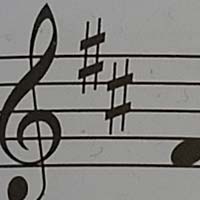 |
 |
|
ISO 400 |
ISO 400 |
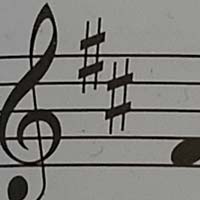 |
 |
|
ISO 800 |
ISO 800 |
 |
 |
|
ISO 1600 |
ISO 1600 |
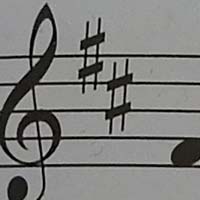 |
 |
|
ISO 3200 |
ISO 3200 |
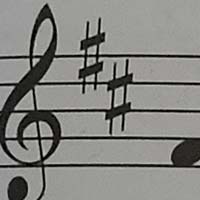 |
 |
|
ISO 6400 |
ISO 6400 |
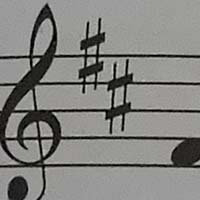 |
 |
|
ISO 12800 |
ISO 12800 |
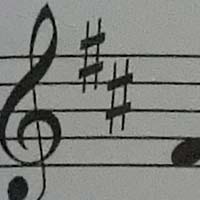 |
N/A |
|
ISO 25600 |
ISO 25600 |
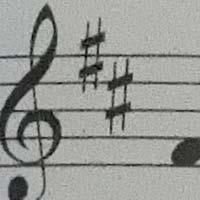 |
N/A |
File Quality
The Fujifilm X-A20 has 2 different JPEG file quality settings available, with Fine being the highest quality option, and it also supports Raw. Here are some 100% crops which show the quality of the various options, with the file size shown in brackets.
|
Fine (6.7Mb) (100% Crop) |
Normal (3.3Mb) (100% Crop) |
 |
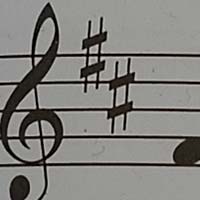 |
|
Raw (27.6Mb) (100% Crop) |
|
 |
Flash
The flash settings on the Fujifilm X-A20 are Auto, Forced Flash, Suppressed Flash, Slow Synchro, Red-eye Reduction Auto, Red-eye Reduction & Forced Flash and Red-eye Reduction & Slow Synchro. These shots of a white coloured wall were taken at a distance of 1.5m.
|
Flash Off – Wide Angle |
Flash Off – Wide Angle |
 |
 |
|
Flash On – Telephoto |
Flash On – Telephoto |
 |
 |
And here are some portrait shots.
|
Flash On |
 |
|
Flash Redeye Reduction |
 |
Night
The Fujifilm X-A20’s maximum shutter speed is 30 seconds in the Manual mode, and there’s a Bulb mode which allows exposures up to 60 minutes long, which is excellent news if you’re seriously interested in night photography. The shot below was taken using a shutter speed of 30 seconds at ISO 200.

Film Simulation
The Fujifilm X-A20 offers 6 different film simulation modes to help replicate the look of your favourite film stock from the past.
|
Provia / Standard |
Velvia / Vivid |
 |
 |
|
Astia / Soft |
Classic Chrome |
 |
 |
|
Monochrome |
Sepia |
 |
 |
Advanced Filters
The Fujifilm X-A20 offers 10 different filter effects which can be previewed on the LCD screen.
|
Toy Camera |
Miniature |
 |
 |
|
Pop Color |
High-Key |
 |
 |
|
Low-Key |
Dynamic Tone |
 |
 |
|
Fish-eye |
Soft Focus |
 |
 |
|
Cross Screen |
Partial Color (Green) |
 |
 |
Panorama

Sample Images
This is a selection of sample images from the Fujifilm X-A20 camera, which were all taken using the 16 megapixel Fine JPEG setting. The thumbnails below link to the full-sized versions, which have not been altered in any way.
Sample RAW Images
The Fujifilm X-A20 enables users to capture RAW and JPEG format files. We’ve provided some Fujifilm RAW (RAF) samples for you to download (thumbnail images shown below are not 100% representative).
Sample Movies & Video
This is a sample movie at the quality setting of 1920×1080 pixels at 30 frames per second. Please note that this 23 second movie is 103Mb in size.
This is a sample movie at the quality setting of 1920×1080 pixels at 30 frames per second. Please note that this 15 second movie is 68Mb in size.
Product Images






















Conclusion
If you’re looking to dip your proverbial toe into the waters of mirrorless cameras and more serious photography, the Fujifilm X-A20 is a good place to start, especially now that it offers touchscreen functionality which makes it even bettter suited to its target audience than the older X-A10 model.
The X-A20 is by far Fuji’s cheapest X-series camera, currently retailing for around £259 with the 15-45mm power-zoom kit lens.
Despite that budget price-tag, it’s still got enough advanced features to make it a good camera to learn with. This includes a range of manual and semi-automatic modes, as well as the ability to shoot in raw format.
Having said that, there’s also enough missing features to frustrate the more advanced user – such as the lack of a viewfinder and a more capable phase-detect AF system.
For just over £100 more, you could buy the X-A5, which comes with a higher resolution 24 megapixel sensor, 4K video capabilities (although they’re pretty limited), a hybrid autofocus system (phase and contrast detection) and a hotshoe for adding a flashgun and other accessories.
Full HD video recording is starting to become old hat compared with 4K video recording, but, for someone who just takes the occasional movie, 1080p is more than enough.
Inbuilt Wi-Fi is a pretty standard feature, but it is at least implemented well here, with an easy-to-use companion app. Bluetooth would have been the icing on the cake, but again you’d need to step-up to the X-A5 to get that.
Image quality is the same as the X-A10, which is great, with the large APS-C sized sensor doing a good job of producing warm, vibrant and well-detailed images.
The 15-45mm power zoom kit lens is a decent enougb lens to get started with, although a decent prime like the XF 35 F2 R WR that we tested the camera with really gets the most out of the X-A20.
You may find you want to upgrade to a better lens at some point, and if so, you’ll discover that there’s an excellent range of options available for the Fuji X-mount nowadays.
Overall, the Fujifilm X-A20 is a great starter camera, especially now that it has touch-screen functionality. The X-A5 is a more capable model, but at over £100 cheaper, the X-A20 is well worth considering.
| Ratings (out of 5) | |
|---|---|
| Design | 4 |
| Features | 4.5 |
| Ease-of-use | 4 |
| Image quality | 4 |
| Value for money | 4 |
Main Rivals
Listed below are some of the rivals of the Fujifilm X-A20.
The Canon EOS 2000D / Digital Rebel T7 is a new entry-level DSLR aimed squarely at new users looking to dip their toe into the world of interchangeable lens cameras. Does the EOS 2000D offer a step-up in quality from a compact camera or smartphone, and can it take on and beat its main rival, the Nikon D3400? Find out by reading our in-depth Canon EOS 2000D / Digital Rebel T7 review…
The brand new Canon EOS 4000D (also known as the Digital Rebel T100 in North America) is the cheapest ever Canon DSLR camera, clearly designed to tempt smartphone users into buying their first interchangeable lens camera. But does it cut too many corners in order to hit such an aggressive price-point? Find out by reading our in-depth Canon EOS 4000D review.
The Canon EOS M200 is an interchangeable lens camera aimed at new photographers. The M200 offers 24.1 megapixels, 4K video recording, a 180-degree tilting LCD and a touch-screen interface. Read our in-depth Canon EOS M200 review now to find out if it’s the perfect camera for beginners…
The Fujifilm X-A10 is the cheapest Fujifilm compact system camera that you can currently buy, featuring an APS-sized 16.3-megapixel CMOS sensor, Fujifilm X lens mount and a 180-degree tilting screen. Read the World’s first Fujifilm X-A10 review to find out if it’s worth the modest asking price…
The Fujifilm X-A5 is a new entry-level mirrorless camera with a 24 megapixel sensor, 4K video recording and Wi-Fi and Bluetooth wireless connectivity. Check our our in-depth Fujifilm XA5 review now, complete with full-size sample images, movies and more…
The Fujifilm X-A7 is an entry-level mirrorless camera with a 24 megapixel sensor, 4K/30p video recording and a a microphone socket, a 3.5-inch LCD screen and Wi-Fi and Bluetooth wireless connectivity. Check our our in-depth Fujifilm XA7 review now, complete with full-size sample images, movies and more…
The Fujifilm X-T100 is the latest mirrorless camera to hit the streets, combining the image quality of the entry-level X-A series cameras with the features and styling of the more premium X-T models, at a price that won’t break the bank. Does it hit the right balance between those two ranges? Find out now by reading our detailed Fujifilm X-T100 review…
The PEN E-PL10 is the latest version of Olympus’ entry-level mirrorless camera. Aimed at smartphone upgraders and beginners, is it the perfect introduction to the world of more serious photography? Find out now by reading our in-depth Olympus PEN E-PL10 review, with full-size sample images and videos…
The Olympus PEN E-PL9 is a stylish new entry-level mirrorless camera aimed at smartphone owners looking to buy an interchangeable lens camera for the first time. The E-PL9 also has a lot to offer more experienced photographers, though, as we find out in our in-depth Olympus PEN E-PL9 review…
Panasonic’s entry-level mirrorless camera is back with the launch of the Lumix GX880. Aimed at smartphone users and complete beginners, is this the ideal starter camera? Find out now by reading our Panasonic Lumix GX880 review, complete with full-size sample images and videos.
Specifications
| Model | FUJIFILM X-A20 |
|---|---|
| Product Number | FF170004 |
| Effective pixels | 16.28 million |
| Image sensor | 23.6 mm × 15.6 mm (APS-C format), CMOS (complementary metal-oxide semiconductor) image sensor with square pixels and primary color filter |
| Storage media | FUJIFILM-recommended SD/SDHC/SDXC memory cards |
| File system | Compliant with Design Rule for Camera File System (DCF), Exif 2.3, and Digital Print Order Format (DPOF) |
| File format |
Still pictures: Exif 2.3 JPEG (compressed); RAW (original RAF format, special-purpose software required); RAW+JPEG available Movies: H.264 standard with stereo sound (MOV) |
| Image size |
L: M: S: L (panorama): M (panorama): |
| Lens mount | FUJIFILM X mount |
| Sensitivity | Standard output sensitivity equivalent to ISO 200 — 6400 in increments of 1/3 EV; AUTO; extended output sensitivity equivalent to ISO 100, 12800, or 25600 |
| Metering | 256-segment through-the-lens (TTL) metering; MULTI, SPOT, AVERAGE |
| Exposure control | Programmed AE (with program shift); shutter-priority AE; aperture-priority AE; manual exposure |
| Exposure compensation | −3 EV – +3 EV in increments of 1/3 EV |
| Shutter speed |
MECHANICAL SHUTTER: ELECTRONIC SHUTTER: MECHANICAL + ELECTRONIC: |
| Continuous |
High: 6.0 fps (Up to approximately 20 frames) Low: 3.0 fps (Until card is full) Use a CLASS10 card or better. The frame rate varies with shooting conditions and the number of images recorded. |
| Focus |
Mode: Single or continuous AF; manual focus with focus ring; AF+MF Focus-area selection: Manual focus, multi, area with focus area size selection (7 × 7 = 49 areas available), continuous, subject tracking Autofocus system: Contrast-detect TTL AF with AF-assist illuminator |
| White balance | Custom, color temperature selection, auto, direct sunlight, shade, daylight fluorescent, warm white fluorescent, cool white fluorescent, incandescent, underwater |
| Self-timer |
Off , 2 sec., 10 sec., Smile, Buddy, Group |
| Flash |
Type: Manual pop-up flash unit Guide number: Approx. 7/22 (ISO 200, m/ft.) |
| Flash mode | Auto, fill flash, off, slow sync, rear-curtain sync, commander (red-eye removal off); auto with red-eye removal, fill flash with red-eye removal, off, slow sync with red-eye removal, rear-curtain sync with red-eye removal, commander (red-eye removal on) |
| Hot shoe | – |
| LCD monitor | 3.0-in/7.6 cm, 1,040k-dot color LCD monitor; frame coverage approx. 100% |
| Movies | Full HD 1920 × 1080 pixels (30 fps, 25 fps, 24 fps) / HD 1280 × 720 pixels (60 fps, 50 fps, 24 fps) with stereo sound |
| HDMI output | HDMI Micro connector (Type D) |
| Digital input/output | USB 2.0 High-Speed, Micro USB connector (Micro-B) |
| Power supply | NP-W126S rechargeable battery |
| Battery life |
410 (approximate number of frames that can be taken with a fully-charged battery and XF 35 mm f/1.4 R lens) CIPA standard, measured using battery supplied with camera and SD memory card. |
| Charging time | Approx. 210 minutes (+20 °C/+68 °F) |
| Camera size (W × H × D) | 116.9 mm × 67.4 mm × 40.4 mm (32.1 mm excluding projections, measured at thinnest part)/4.6 in. × 2.7 in. × 1.6 in. (1.3 in.) |
| Shooting weight | Approx. 348 g/12.3 oz., including battery and memory card |
| Camera weight | Approx. 299 g/10.5 oz., excluding battery, accessories, and memory card |
| Operating conditions |
Temperature: 0 °C to +40 °C/+32 °F to +104 °F Humidity: 10% – 80% (no condensation) |
| Wireless transmitter |
Standard: IEEE 802.11b/g/n (standard wireless protocol) Operating frequency: Access protocols: Infrastructure |
| Supplied accessories |
NP-W126S rechargeable battery |
Your Comments