People always come to me and say, “I want to start a blog but I don’t have money.” or “I want to blog but I don’t have a computer, I only have a phone.”
If that’s you, then in this video, I hope to give you some insight by sharing my experience when I started blogging and hopefully answer your concerns on what you can do as a new blogger.
Before we get into it, I want to say thank you to WordPress.com for working together with me on this video. Which is exciting for me because not only do I already recommend WordPress.com on my course, the Bold Blogger Academy, but I’ve also been a long time user of their website too. So thank you to WordPress.com for sponsoring my video!
*I may collect a share of sales from links on this page. I’m very picky about the products & resources I promote. And I would only recommend the ones that are highly-rated or ones that I have had the best experience with. Read my Affiliate Disclaimer here.
Watch my video below or scroll down to read ▼
Click here to start a blog with WordPress.com
In my video, I talk about things like:
- Why I started a blog
- What’s the difference between WordPress.com and WordPress.org?
- More differences between WordPress.com and WordPress.org
- Why I Recommend WordPress.com for Bloggers
- What is SEO?
- Tips to make your WordPress.com website SEO-friendly
- Tips to creating your first blog on WordPress.com
Links & Products mentioned:
TL;DR
At the end of the day, there is no shortcut to a thriving blog. For me, my #1 tip is that in order to have a thriving blog, I need to work on myself first. So I should focus on myself, be the best version I can be, and blog about it. And I’ve found that by doing me first, writing interesting & engaging blog posts comes with ease.
______
Why I started a blog
I started a blog because I wanted to express myself online. And this was before the days of social media. I loved reading other people’s blogs and was inspired to start my own.
One person in particular was Michelle Phan when she was still known as ‘Rice Bunny” 15 years ago or something like that. And this was during the times of MySpace and Xanga so that was really long ago.
The thought of creating my own blog sounded exciting but also overwhelming at the same time. Because there were so many options and things to do, I was like, “where do I even start?”
Then I thought, “Okay well, I can’t have a blog without a website so let’s start there!” And then I got overwhelmed AGAIN because there were so many options AGAIN.
And over the course of a few years, I switched between so many different blogging platforms. From Xanga to Blogspot to LiveJournal to WordPress.com and Tumblr, which I did use for a good while.
And based on my experience of blogging back then, and now blogging for 5 years as Traveling Petite Girl, I recommend WordPress.com.
What’s the difference between WordPress.com and WordPress.org?

And I want to reiterate that I’m talking about WordPress.com. Not WordPress.org because there is a difference.
And the biggest difference is that:
- WordPress.com – is a platform where you can create & publish your content on AND host your website at the same time. So you get a web host provider and the WordPress software in one.
- WordPress.org – is only the WordPress software. So you need to find your own web host provider to host your website before you install WordPress to it. I don’t recommend this option for absolute beginners, especially if you don’t find yourself tech-savvy.
- Which is why I recommend WordPress.com because your website and blogging platform is created all-in-one. So you can start publishing content right away.
More differences between WordPress.com and WordPress.org
WordPress.com Features
- No cost to start.
- You save hours finding a web host provider because WordPress.com offers all-in-one hosting and blogging
- Because of their ready-made themes, there’s minimal time needed to customize your blog so you can launch your blog and publish your content right away.
- The storage, speed and backup actually comes from the host. For WordPress.com, you get all of that automatically when you register.
- And then you can upgrade your account to the Pro plan and get the same flexibility, customization, themes and plugins as you would with WordPress.org. So as your blog grows, your WordPress blog can grow with you and you don’t feel limited.
WordPress.org Features
- You need to find a web host provider first
- Also comes with a cost to host your own website and that cost will depend on your host
- You can customize your blog anyway you want and knowing a lot of people’s experience, this is a double-edged sword. Customizations are limitless but they also take up more time, effort and money. Because of that, a lot of people get stuck in this step before even writing their first blog post.
- The storage, speed and backup you get will depend on your host and will also need to be set up individually.
- And with WordPress.org, you’re getting open source software with the same features as the Pro plan of WordPress.com, like the flexibility, customization, themes and plugins.
- So at the end of the day, you can actually get the same features of WordPress.org with WordPress.com.
So hopefully, I’ve cleared out the biggest differences between WordPress.com and WordPress.org for you.
Now, let’s get more into the side of WordPress.com and why it’s a great option for bloggers like yourself.
Why I Recommend WordPress.com for Bloggers

- Easy to use, here’s what I mean by that:
- Easy to customize your website with your branding (and also easy to customize the purpose of the blog if you ever change it). When I started, I didn’t really know the direction I was heading but it was nice knowing that I had the flexibility to change it when I did. In WordPress.com, you can customize the free themes without ever having to touch code, something I don’t like doing. And even to this day, have very little knowledge of. Because of this, you can actually focus on creating content and not on all of the behind-the-scenes techy stuff.
- User-friendly interface to create & publish content. It’s already a lot of thought to come up with a blog post topic and even more to write about it. The last thing you need is a complicated interface that gets in the way of your writing. The text editor on WordPress.com is so much simpler than writing a Word document. And it’s straightforward to upload photos, embed YouTube videos and even Google Maps. And publishing your blog posts is as easy as clicking “Publish.”
- Blog on-the-go. So you actually don’t need a computer to blog. I’ve published blog posts from my phone and iPad with the WordPress.com app. So whenever an idea came up to me, I didn’t have to wait until I was back home to write about it.
- Overall, less obstacles & time between you starting a blog and getting your content out to the world which is the #1 priority.
What about SEO on WordPress.com?

SEO means Search Engine Optimization. It’s the process of making your blog understood by search engines so that your blog post about traveling to Paris will show up on the search results when people type “what to do in Paris” on search engines.
Google loves WordPress.com and WordPress.com is very SEO-friendly. That said, here are quick tips to make sure your blog posts reach as many people as possible.
Quick tips to make your WordPress.com website SEO-friendly
- Use clear titles with keywords that people would use to search for your blog post. Example: “10 Things to Do in Paris” insead of “My Paris Trip”
- Format your text – use headlines, bold your text, break down large paragraphs.
- Use a keyword-rich URL – Example: “myblog.wordpress.com/things-to-do-in-paris” instead of “myblog.wordpress.com/2022/04/06”
- Rename the filenames of the images you use on your blog post that way your blog post is searching via images too. Example: “Eiffel-tower-light-show.jpg” instead of “photo-1.jpg” or “dsc-20220406-01.jpg”
Tips to creating your first blog on WordPress.com

- Don’t worry about designing your website. Writing your content is the priority. WordPress.com has thousands of beautiful themes so it makes it simple to make it look beautiful without any design experience.
- Don’t write content that doesn’t serve you. Be authentic. Write about topics that make you light up and write in a way for people to learn from you. Then, make it SEO-friendly with the tips I just mentioned.
- Don’t put too much emphasis on launching your blog. Instead, put emphasis on creating content. I also believe in launching first, then tweaking. To this day, I still make changes to my blog. It’s never a one-and-done thing because as you grow, your blog grows with you.
- Don’t worry about choosing a niche. If you’re starting a blog out of a call to be creative, I don’t recommend you choose a niche. Some say it provides you structure but what that does is boxes your creativity and sets limits on what you can and can’t talk about. You’re a person of multiple passions and it wouldn’t do you justice to only talk about one of those passions. So instead, consider that YOU are the niche. And you can write anything you want to as long as YOU’re interested in it.
- You can attract people to your blog by being you. You don’t need a niche, a beautiful website, or the perfect camera to start. Start where you are, use what you have, continuously work on your blog, and show up as you are. It may start off slow but your blog will grow.
Conclusion

At the end of the day, there is no shortcut to a thriving blog. For me, my #1 tip is that in order to have a thriving blog, I need to work on myself first. So I should focus on myself, be the best version I can be, and blog about it. And I’ve found that by doing me first, writing interesting & engaging blog posts comes with ease.
If you want to start a WordPress.com blog, click here to get started!